Small Office Stack
This is a guide for building one ideal small office stack. Over the years, I’ve tried quite a few different setups and what I’ve come around to is that I prefer a slightly smaller desk with a single, large mounted monitor that can support about 3 windows in total. I opt for the single monitor as window management across more than 1 distinct, physical monitor isn’t seamless on a Mac. In addition to my normal stack, I opted to add some big-ol-speakers to my mix for immersive music — I won’t go over that in this stack because they’re not really necessary and, frankly, they take up a good amount of space.
The overall desk setup looks as follows:

Zooming in, you can see that it’s quite comfortable to have 3 windows open. This monitor is a 38″, Wide monitor. A high density 27″ or 30″ should have no problem with 2 windows, comfortably, open at the same time.
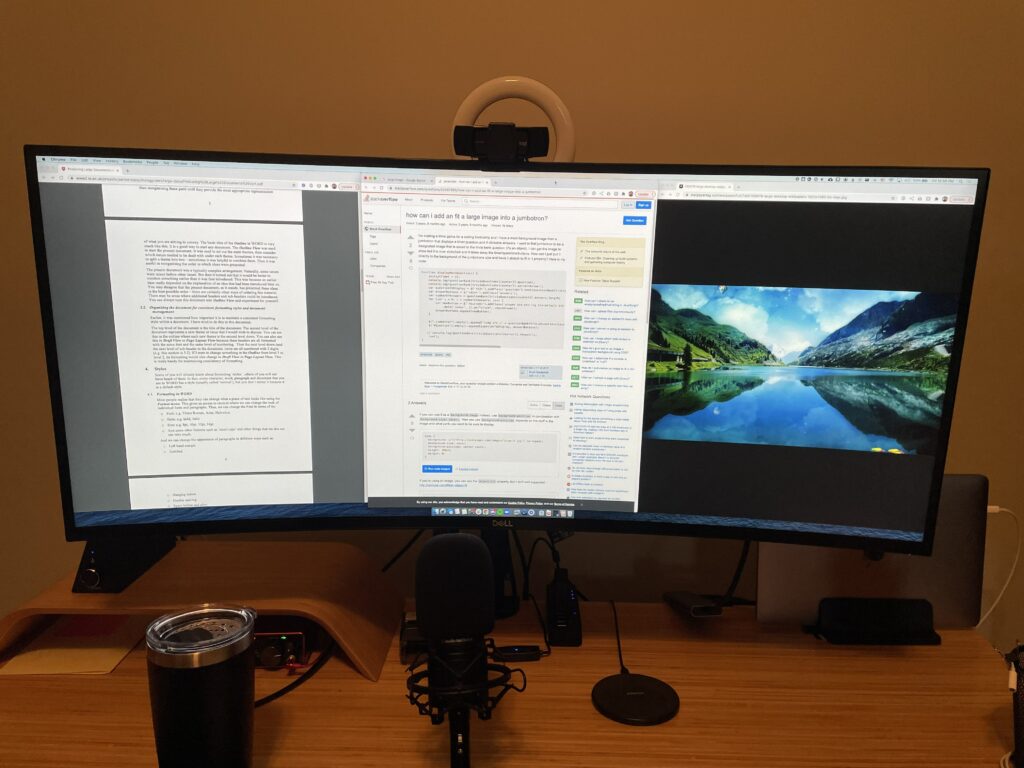
And finally, my chair. This is my current one. I’ve tried quite a few and found that for the price ($300) and availability, it’s a fine chair with plenty of customizations.

I’ve highlighted the dozen or so items on the desk in the next image. I’ll include links to everything with explainers where appropriate. I over-exposed this photo just to make sure that all of the item markers were clearly visible. Click on the image to zoom in!
Let’s begin!
Audio/Video
- #15 Logitech C920 Webcam w/ Privacy Cover
- #14 Ring Light – I was a little hesitant to grab one of these but overall it really does improve the lighting and make your camera work a lot better.
- Voice/Mic: I went for something that sounds great given I am on calls very often. This is a semi-professional setup on a budget. It’s worth noting that if you have AirPods, like I do, you can skip the entire audio portion and stick with those. I happen to do some voice recording and wanted something a bit better. For voice calls, the AirPods work well.
- #11 Focusrite Scarlett Audio Interface. All of my audio goes through this but if you’re planning on using the speakers in your monitor, then you’d just use this Focusrite for capture voice through the Microphone.
- #16 Audio Technica AT2020 XLR Microphone sometimes this is out of stock but it comes available every week or two!
- Boom Arm
- Shock Mount + Windscreen
- XLR Cable
Power/Cable Management
- Bought some double-sided tape and fixed this PDU to the bottom of the desk. I have the ports facing towards the wall.
- #1 I then hook up the PDU to a small CyberPower 600W UPS to make sure any short power outage doesn’t cause issue with my electronics!
- And store excess cables in this tray (also used the double-sided tape for this, too)
Desk
- #9 Autonomous Smart Desk (use this coupon code R-90e685 to get a discount). I went with the Premium desk to have dual motors. Bamboo top with black frame.
- The ErgoChair2 is pretty great. Use the same coupon code and it should drop the price. They’re always having some kind of sale. I have heard good things about the simpler MyoChair as well.
- #7 The huge mat – this thing is great to use as a coaster, desk protector, etc. They’re cheap, just buy a few!
- #6 Apple Magic Keyboard
- #7 Logitech G703 wired/wireless mouse. I interchange with the Logitech MX Ergo every few weeks.
- #10 Anker wireless charging pad
- #4 Vertical Laptop stand
Computer/Monitor
- #2 The jewel of my desk is my Dell 38″ Widescreen Monitor. It has a built-in USB hub (I don’t use that) and can deliver power of USB-C (don’t use that either) but most importantly it’s just an excellent monitor with rich colors and plenty of screen real estate to get stuff done.
- Prior to this, I used two of these Dell 27″ Screens
- #3 In my case, I go for the Macbook Pro 13″
- USB-C Hub Dongle for the Mac
- And I go with a powered USB Hub by Anker as they just always seem to work better. In my case, this hub sits right behind the Microphone (#16) — if you look closely, you’ll see a few Thumbdrives popping up. I use a single command strip to velcro this hub to my desk. Makes it easy to pop in/out devices.
Accessories
- Go-to notebooks are Baron Fig or Moleskine Dotted Large.
- #8 AirPods + Protective Case. I’m still rocking AirPod Gen 2. They’re excellent but if I want to use a wired headset then I have a small audio cable routed from the Focusrite back behind and under the desk. You’ll see my wired headphones under the left of my desk. If you want a good wired pair, I’d suggest the great Koss.
- And a pack of these Ties will always come in handy.
- Rollerblade wheels for your rolling chair. Carpet or hardwood, does not matter, these make it better.
- If you’re standing a lot with your standing desk and are on hardwood floors, I’d suggest grabbing an anti-fatigue mat
- #13 Footrest. Must have.
- Not pictured, I have a rolling whiteboard and it’s amazing.
- Black mesh wastebakset
Finally, here is the desk, raised. You will definitely see more cables lingering around and some of these cables I’ve not finished tightening up. What I’ve learned about cable management is that there’s an 80-20 rule and trying to exist in the 80-100% managed, clean cable world ends up being difficult to move things, add/remove things, and generally be flexible. So I don’t zip-tie everything and I let new things hang out for a week or two (like the black cable and white audio cable that hang the lowest) before I spend the time to decide where they need to be attached and tightened to. You can’t even see it but on the left you can follow the lone, black power cable coming from the UPS to the PDU. That’s the only cable that leaves the desk!



